


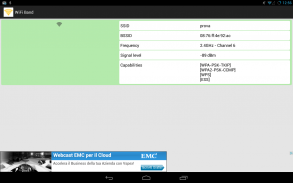






WiFi Band

Description of WiFi Band
WiFi Band is an Android application that provides users with detailed information about their connected WiFi network, including the radio bandwidth, which can be either 2.4GHz or 5GHz. This app is particularly useful in environments such as offices and homes where multiple access points may operate on different radio frequencies. By downloading WiFi Band, users can easily monitor their network connection and make informed decisions regarding their WiFi usage.
The app presents a straightforward interface that allows users to view the SSID (Service Set Identifier) of the WiFi network they are currently connected to. This feature is essential for users who may be in areas with several access points, as it helps identify which network is being utilized. Knowing whether a device is connected to a 5GHz or 2.4GHz network can significantly impact the user experience, especially in terms of speed and connectivity range.
In addition to displaying the connected network's details, WiFi Band also offers a list of nearby access points. Users can see the SSIDs of these networks, which can be beneficial for those looking to connect to a different WiFi source. This feature aids in identifying available options and assists users in making optimal choices when connecting to WiFi.
Radio and IP details of the connected access point are also provided by the app. This includes specific information such as the BSSID (Basic Service Set Identifier), which is a unique identifier for the transmitting access point. Users can also view the signal level of the connection, the channel being used, and the radio frequency. Understanding these technical aspects can contribute to better network management and optimization.
An experimental feature within WiFi Band allows users to choose whether the app should prefer 5GHz access points when they are available. This option can enhance the user experience by prioritizing faster data transfer rates, which is often the case with 5GHz networks. Users can adjust this setting based on their needs and preferences, providing a customized experience.
For those interested in the capabilities of nearby access points, WiFi Band displays additional radio details. This includes information such as the signal strength of other networks and the channels they operate on, which can assist users in avoiding interference and selecting the best connection. The ability to compare nearby networks can be particularly useful in crowded WiFi environments.
WiFi Band also emphasizes user-friendliness through its intuitive design. The app is structured to present information clearly and concisely, making it accessible for users of varying technical backgrounds. This straightforward approach ensures that users can quickly gather the necessary details about their WiFi connection without navigating through complex menus.
The application’s functionality extends to both enterprise and home scenarios. In corporate settings, IT administrators may find it useful for monitoring network performance and connectivity issues across multiple access points. For home users, the app can aid in optimizing their WiFi network for better streaming, gaming, and browsing experiences.
Downloading WiFi Band provides users with a comprehensive tool for managing their WiFi connections. The app’s ability to notify users about the connected network's characteristics can help individuals make more informed choices about their internet usage. By understanding the differences between 2.4GHz and 5GHz networks, users can select the best option for their specific needs, whether it be range or speed.
The availability of detailed radio information allows for better troubleshooting and network performance assessment. Users can address connectivity problems more effectively by analyzing the data provided by WiFi Band. This feature can lead to improved overall internet performance in both personal and professional settings.
As users engage with WiFi Band, they gain insights into their WiFi environment that may not be readily apparent. The app serves as a valuable resource for anyone looking to enhance their understanding of WiFi technology and optimize their connectivity.
By equipping users with essential information about their networks, WiFi Band empowers them to take control of their internet experience. The combination of detailed network information, the ability to view nearby access points, and the option to prefer 5GHz networks makes this app a practical tool for managing WiFi connections effectively.
The app stands out as a reliable choice for those who want to maintain optimal connectivity and understand their WiFi environment better. With its user-friendly design and comprehensive features, WiFi Band serves as an essential application for anyone looking to improve their internet experience.
In navigating the complexities of modern WiFi networks, WiFi Band offers clarity and control, making it a valuable addition to any Android device.


























